Step 1

Afix the main board to the chassis with the four round headed M3 screws. IMPORTANT: Orient the board such that the volume control knob sticks out of the board.
Step 2:
 Attach the front and back panels with four screws each. Check that all the connectors are properly inserted through the panels.
Attach the front and back panels with four screws each. Check that all the connectors are properly inserted through the panels.
Step 3

Install the tuning encoder with its pre-soldered connector
Step 4
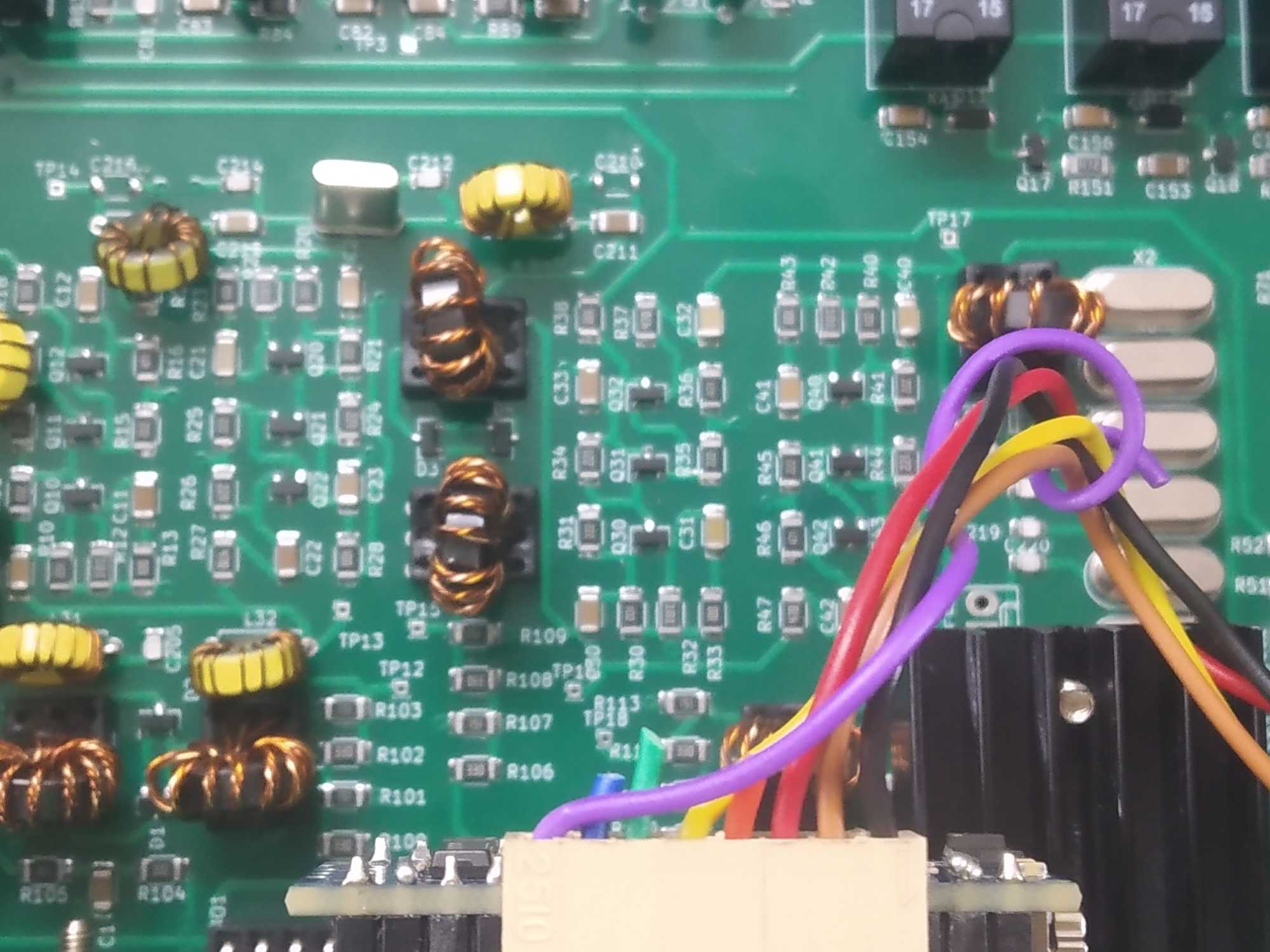
Carefully insert the TFT Raduino (Display) card into the Main board. Check that all the 18 pins are properly seated. Plug-in the Tuning Encoder connector’s wires to the top connector of the TFT Raduino (Display) card.
Step 5

Attach the knobs to the Tuning Encoder and the volume control. Use a small srewdriver to tighten the mounting screws on the side of the knobs for proper grip on the the spindles.
Using 4 of flat head, 6 mm, M3 screws, attach the Display board (The TFT Raduino) to the front -panel.
Step 6

Using two flat head, M3 screws (10 mm) fasten the USB extender cable to the back panel. Tighten the large nut around the BNC socket.
Step 7

Fasten the speaker to the grill with four M3 flat head screws and nuts
Step 8

Attach the USB extender to the Arduino Nano on the back of the TFT Raduino board.
Attach the speaker cable to the connector next to the volume control.
Step 9
 Screw in the top panel with four of M3, 10 mm screws and switch on your new uBITX transceiver!
Screw in the top panel with four of M3, 10 mm screws and switch on your new uBITX transceiver!
Next, Learn to operate your uBITX !